Javascript 101
1.1 Basics
1.1 Basics
Developer Console
To get started with learning Javascript (JS), probably the easiest way is to use the developer console in your web browser. You can access the developer console by pressing F12 (windows/chrome, firefox) or Cmd+Opt+J (mac/chrome).
One of the most common commands that you will use to debug your program is
console.log. It is equivalent to the System.out.println() in Java. It will
print out the results in the developer console.
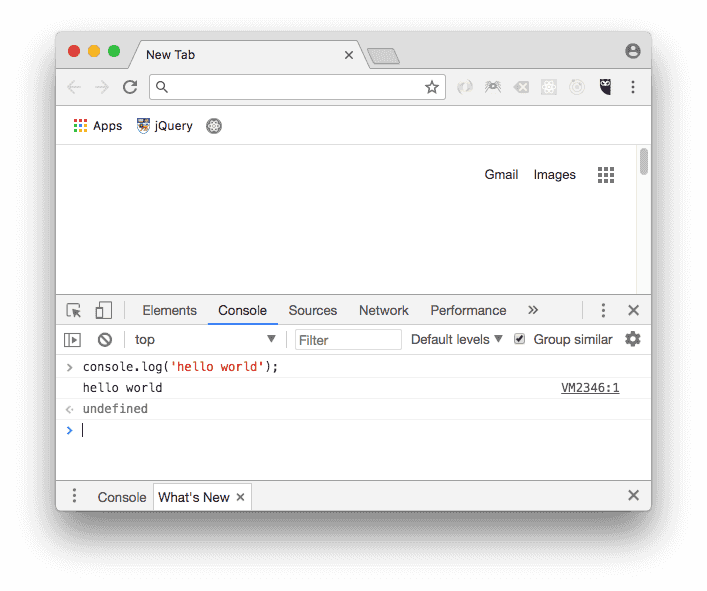
Alternatively, you can also use the alert() command which will pop up an alert
box but it can get quite irritating as you end up having to press OK to
continue.
alert("hello world");
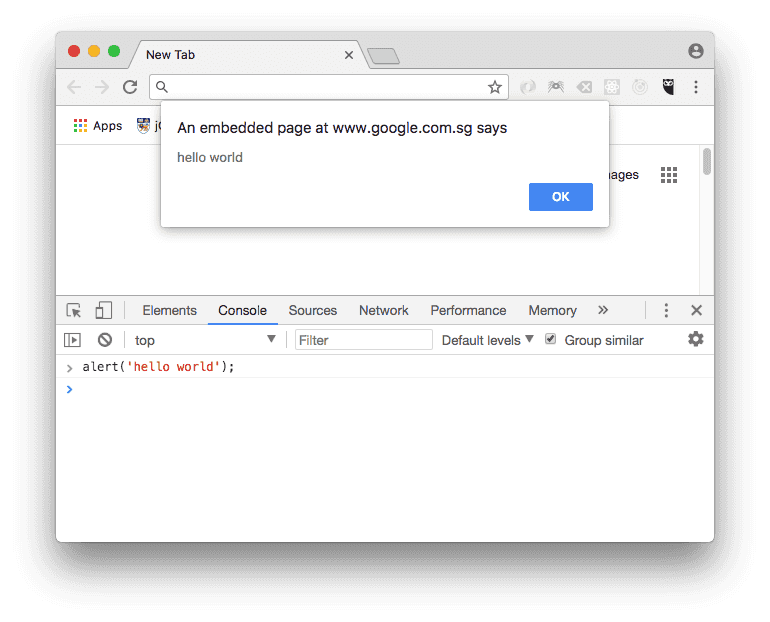
Semicolons?
Unlike Java/C where we need to terminate each line with semicolons, in Javascript, semicolons are optional for terminating statements. I have come across a number of developers who prefer not to use semicolons and just use line breaks for termination of line.
var a = 10;
//this is fine too!var a = 10;Personally, coming from a Java background, I still prefer terminating my lines with semicolons. You should note that semicolons are however required for some situations:
- writing codes in a single line (e.g.
var a = 10; var b = 20;) - return statement from a function. You can enclose your return value in
( ). This is quite common when coding with ReactJS
function foo() { return; 5;}console.log(foo()); //undefined (not 5!)
// the above example would be effectively:function foo() { return; 5;}
// alternatively, you could use ( )function foo1() { return 5;}
console.log(foo1()); //5